CHROMA is a platform we developed to manage our apps, users and data. Each Microdose VR account gives access to our desktop app, CHROMA Hub. From here you can install, update & launch Microdose VR.
¶ 👨🚀 Installing the Hub
-
Running this file will automatically install & launch the Hub.
-
Login with Google, or your CHROMA account.
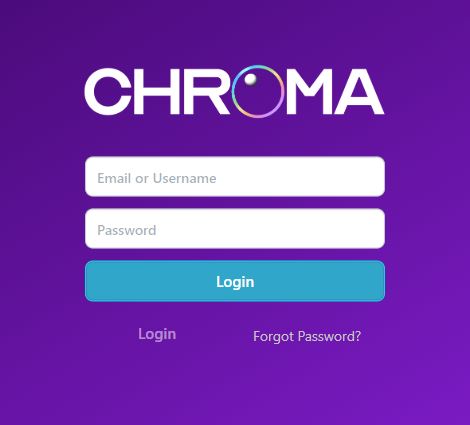
If you do not know your password, or have an old account from "Microdose Hub" you can reset it by clicking Forgot Password
¶ 📁 Installing Microdose Builds
On the hub, you have the option to install any of the builds you have access to.
You can change the installation path by clicking the gear icon.
You must select a directory that is not protected by Windows
c:/ProgramFilesfor example, won't work
The download may take a while depending on your network speeds.
¶ 🕹️ Launching Microdose VR
You can run Microdose VR by clicking the Launch button.
If using a VR enabled build, remember to have your VR HMD installed & callibrated before launching.
¶ 🌲 Updating
If your build is out of date, the Launch button will change to an Update Button. Clicking Update will get the latest build and install it.
🤖 NOTE : If your build is out of date, you will not be able to run Microdose VR.
¶ 🧭 Troubleshooting
Stuck? Ask for help in the #Support channel on the Microdose Discord.
¶ General Installation/Launching Issues
If you are running into problems with your build launching, or installation/update not completing, try to remove and reinstall your build first. Sometimes if your installation is interrupted, the HUB will get caught in a weird state, keeping you from playing Microdose.
To remove a build, simply click the trashcan icon on the build.
¶ License
Some avatars on the platform were produced using the AI image generation tool Dall-E*.